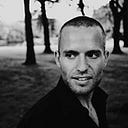ELSA 3.0
Unleash the power of workflows in your .NET projects.

Table of Contents
· Introducing Elsa 3.0
· Known Issues & Limitations
· What’s New
· A Brief History
∘ 1.0: Laying the Foundation
∘ 2.0: Advancing the Framework
∘ 3.0: A New Era in Workflow Automation
· Rethinking the Activity Model
∘ Dependency Injection
· New Designer
∘ Enhanced Designer Capabilities: Composable Activities
∘ Design workflows as activities
· Implicit Join & Fork
· More expressions: C# & Python
· Lock free Workflow Execution
∘ The Power of Virtual Actors
· Giving Elsa a Spin
∘ 1. Run Elsa Studio + Server Docker Image
∘ 2. Login
∘ 3. Import the Sample Workflow
∘ 4. Publish the Workflow
∘ 5. Run the Workflow
· Use Cases
· The Road Ahead
∘ Commitment to Core Principles
∘ Operational Excellence
∘ Multi-Tenancy
∘ Embracing Industry Standards with BPMN 2.0
∘ Introducing Elsa Capsules
· Predictable Release Cadence
· Strengthening Elsa: Commercial Support
∘ Commitment to Open Source
· Migrating from Elsa 2 to Elsa 3
· Get Involved
· Shaping the Future
Introducing Elsa 3.0
A Milestone Release
We are thrilled to announce the release of Elsa 3.0, now available on NuGet. This release marks a significant leap forward in our journey towards simplifying and enhancing workflow automation.
What is Elsa Workflows?
For those new to Elsa Workflows, here’s a quick overview: Elsa is a robust suite of NuGet packages designed for building flexible workflow servers. These can be seamlessly integrated within your existing applications or can function as standalone servers. With support for communication via HTTP, AMQP, and other protocols, Elsa is engineered to cater to a diverse range of integration requirements.
Known Issues & Limitations
Elsa is continually evolving, and while it offers powerful capabilities, there are some known limitations and ongoing work:
- Documentation is still a work in progress.
- The designer is not yet fully embeddable in other applications; this feature is planned for a future release.
- C# and Python expressions are not yet fully tested.
- Bulk Dispatch Workflows is a new activity and not yet fully tested.
- Input/Output is not yet implemented in the Workflow Instance Viewer.
- Starting workflows from the designer is currently supported only for workflows that do not require input and do not start with a trigger; this is planned for a future release.
- The designer currently only supports Flowchart activities. Support for Sequence and StateMachine activities is planned for a future release.
- UI input validation is not yet implemented.
What’s New
Elsa 3.0 is not just an update; it’s a complete rewrite of Elsa 2 with a host of innovative features and improvements. Here’s a glimpse of what this exciting new release brings to the table:
- New Activity Architecture: Experience enhanced flexibility with a new activity architecture that supports advanced compositions like Sequence, Flowchart, and the potential for State Machine and BPMN 2.0 diagrams.
- Parallel Execution: Boost efficiency with parallel activity execution, including Parallel and Parallel For Each activities. Additionally, with the introduction of the Task and Job kinds, any activity that you write can execute in parallel to others.
- Enhanced Runtime Options: In addition to the standard runtime, Elsa 3.0 introduces an Actor model implementation using Proto.Actor for increased workflow throughput.
- Designer Enhancements: Design and execute composite activities directly from an improved, user-friendly designer.
- Queue-Based Execution: Transition from stack-based to queue-based activity execution for breadth-first execution of forks.
- Middleware Pipeline: Enjoy increased extensibility with the new Workflow & Activity middleware pipeline.
- Intuitive Drag & Drop Designer: Simplify workflow creation with a drag & drop interface.
- Expanded Expression Languages: Utilise C# & Python expressions for greater versatility in defining workflows.
- Implicit Fork & Join Support: Streamline complex workflows with built-in fork and join capabilities.
- Elsa Studio: Manage workflows efficiently with Elsa Studio, a modular dashboard application powered by Blazor.
- New Activity Types: Explore new Publish, Event, and RunTask activities for enhanced event and task orchestration.
- Webhooks Module: Integrate with external applications seamlessly using the Webhooks module.
- Workflow Inbox: Coordinate events reliably with the Workflow Inbox feature.
- Alterations API: Modify existing workflow instances at runtime.
- File Management: Utilise SaveFile & OpenFile activities for interacting with various storage providers, powered by the FluentStorage library.
- Built-In Authentication: Leverage the default Identity module for immediate authentication and authorization, integrating smoothly with ASP.NET Core’s APIs.
- Persistence Providers: Benefit from a robust persistence layer with Dapper in addition to Entity Framework Core and MongoDB.
- Improved Workflow Context: Manage multiple contexts per workflow for greater control.
- .NET Support: Fully compatible with .NET 6, .NET 7, and .NET 8.
Elsa 3.0 embodies our commitment to delivering a powerful, flexible, and efficient workflow automation tool. These enhancements are just the beginning of what promises to be a transformative experience for our users.
A Brief History
The Journey from 1.0 to 2.0
Understanding Elsa’s evolution offers valuable insights into its current capabilities. Let’s take a walk down memory lane:
1.0: Laying the Foundation
- Origin: Elsa 1.0 originated from the Orchard Core Workflows module, allowing it to be embedded in all types of .NET applications without having a dependency on the Orchard Core framework..
- Visual Designer: It featured a basic visual designer powered by the community edition of JsPlumb, offering a user-friendly experience.
- Limitations: Despite its functionality, the designer lacked pan & zoom capabilities, making the management of larger workflows challenging. Moreover, the engine faced hurdles in scaling horizontally, necessitating significant enhancements for future growth..
2.0: Advancing the Framework
- Scaling Capabilities: Elsa 2.0 introduced distributed locking for horizontal scalability across multiple nodes.
- Redesigned Designer: A new designer, built on D3 and Dagre, was integrated, featuring pan & zoom but lacking drag & drop functionality.
- Challenges: While the new design improved user interaction, it faced limitations like difficulty in selecting multiple activities and a drop in performance with complex workflows.
- Architectural Limits: The architecture predominantly supported flowchart-style workflows. While it allowed programmatic creation through a fluent API, the process was cumbersome for larger workflows. Additionally, the support for composite activities, though present, was not without its complexities.

Elsa 2.0 marked a significant step in the right direction, but it was clear that further advancements were necessary to fully realise the vision of a versatile, scalable workflow engine.
3.0: A New Era in Workflow Automation
Building on Past Learnings
Elsa 3.0 represents a paradigm shift, a version reimagined from the ground up, taking into account the invaluable lessons from Elsa 2.0. This iteration introduces a suite of groundbreaking features and improvements:
- Composable Activity Model: Drawing inspiration from the Windows Workflow Foundation (WF), Elsa 3.0 introduces a flexible activity model. This allows for the creation of complex workflows using advanced activities like Sequence and Flowchart.
- Revolutionised Workflow Designer: The designer is now more intuitive than ever, featuring pan & zoom and drag & drop capabilities, significantly enhancing the user experience.
- Actor Model for Lock-Free Execution: Elsa 3.0 makes use of the Actor model, facilitating lock-free workflow execution. This means more efficient handling of concurrent processes and smoother workflow operations.
- Implicit Fork & Join Constructs: Simplifying complex workflows, Elsa 3.0 introduces implicit fork and join constructs, streamlining the process of branching and merging workflow paths.
- Versioned Composite Activities: It is now possible to compose larger workflows with versioned composite activities that can be designed straight from the designer.
- Expanded Expression Capabilities: With the addition of C# and Python expressions, Elsa 3.0 broadens the horizons for defining dynamic and complex workflow logic.
In the following sections, we dive deeper into each of these transformative features.
Rethinking the Activity Model
Inspiration and Innovation
One of our primary goals with Elsa 3.0 was to reimagine the activity model. We drew inspiration from the Windows Workflow Foundation (WF) and its dynamic approach to constructing workflows. WF’s model allows for the on-the-fly creation of workflows by instantiating activities and setting their properties, including child activities.
var workflow = new Sequence
{
Activities =
{
new WriteLine
{
Text = "Hello Windows Workflow Foundation!"
}
}
}Now, let’s see how this translates in Elsa 3.0:
var workflow = new Sequence
{
Activities =
{
new WriteLine("Hello Elsa 3.0!") // Used ctor overload to initialize Text property directly
}
};The structure remains strikingly similar, maintaining the straightforward and intuitive nature of workflow definition. However, a small enhancement in Elsa 3.0 is the introduction of constructor overloads for commonly used properties, such as the Text property in the WriteLine activity. This refinement simplifies the process of initialising activity properties, making the workflow creation a bit more efficient and user-friendly.
Dependency Injection
Simplifying Activity Creation
We’ve made a significant shift in how activities are created and managed. Unlike Elsa 2, where activities were instantiated via a service container (Dependency Injection or DI), Elsa 3 adopts a more straightforward approach.
Constructor Flexibility
Activities in Elsa 3 are simple .NET types, which you instantiate directly to construct a workflow. This change gives activity developers the flexibility to decide which constructors to expose. Best practices suggest having a default constructor and, optionally, overloads for frequently used properties. This shift streamlines workflow composition.
Accessing Application Services
You might wonder how activities in Elsa 3 access application services. The process is elegantly simple and mirrors the method used in Windows Workflow Foundation (WF). In Elsa 3, a custom activity can implement an ExecuteAsync method, which receives an ActivityExecutionContext. Services are then resolved from the Service Provider within this context. Here's a snippet to illustrate:
public class MyActivity : CodeActivity
{
protected override void Execute(ActivityExecutionContext context)
{
var myService = context.GetRequiredService<IMyService>();
}
}Towards a Fluid API
Although Elsa 3 does not currently have a fluid API for constructing workflows from activities, the architecture is conducive to adding one in the future, potentially supporting property dependency injection.
Enhanced Scheduling
A groundbreaking feature of Elsa 3 is the autonomy given to activities to schedule other activities. This capability transforms an activity into a self-contained state machine, enhancing the workflow’s flexibility. In this model, an activity signals its completion, prompting its parent to schedule the next activity based on its logic. This decoupling from the traditional flowchart logic means that the scheduler’s role is now to simply execute the next activity, regardless of its complexity or type, be it a flowchart, sequence, state machine diagram, or potentially a BPMN 2.0 diagram. While the latter two are not yet implemented, the architecture lays the groundwork for their future inclusion.
New Designer
A Fusion of Functionality and Ease
Elsa 3.0 introduces a revamped designer that synthesises the best features of its predecessors while introducing new, user-centric functionalities:
- From Elsa 1 to Elsa 3: While Elsa 1 broke ground with its drag & drop capabilities, it lacked multi-activity selection, copy & paste functions, and the much-needed pan & zoom feature. Elsa 3.0 not only retains the intuitive drag & drop but also integrates these essential features for an enhanced design experience.
- Advancing Beyond Elsa 2: The second iteration brought in pan & zoom and an auto-layout using Dagre, significantly improving workflow visualisation. However, it fell short in providing the flexibility to copy & paste activities and drag & drop them into specific locations, a crucial need for managing complex workflows.
- The Best of Both Worlds: Elsa 3.0 marries the strengths of both previous versions. It boasts a comprehensive set of features including drag & drop, pan & zoom, auto-layout, along with the newly added abilities to copy & paste, and undo & redo actions. This combination ensures a seamless and efficient workflow design process, even for the most intricate workflows.
- Drilling Deeper into Activities: A unique addition in Elsa 3.0 is the ability to ‘drill into’ activities. This feature allows users to delve into activities that expose properties, which are activity types themselves, enabling a deeper level of customisation and control. This functionality opens up new possibilities for grouping and organising activities, making it easier to manage and understand complex workflows.
Elsa 3.0’s designer represents a significant leap forward. It’s designed to cater to the needs of both novice users and experienced workflow designers, making it a versatile tool for a wide range of applications.

Enhanced Designer Capabilities: Composable Activities
Encapsulating Complexity with Ease
A key innovation in Elsa 3.0 is the enhanced support for composable activities within the designer. This feature fundamentally changes how workflows are constructed, allowing for a more intuitive and efficient design process.
For example, consider a high-level orchestration of a change request process. Something like this, perhaps:

Each step is a Container activity that itself performs no logic, other than scheduling the activity assigned to its Body property.
The Body property, being of type IActivity, can support any kind of activity that implements this interface. When using the designer, it will automatically create a new Flowchart activity and assign it to the Body of the Container activity. The flowchart in turn can contain activities that implement a given step in the process. For example, the “Review Change Request” flowchart of the second step might look like this:
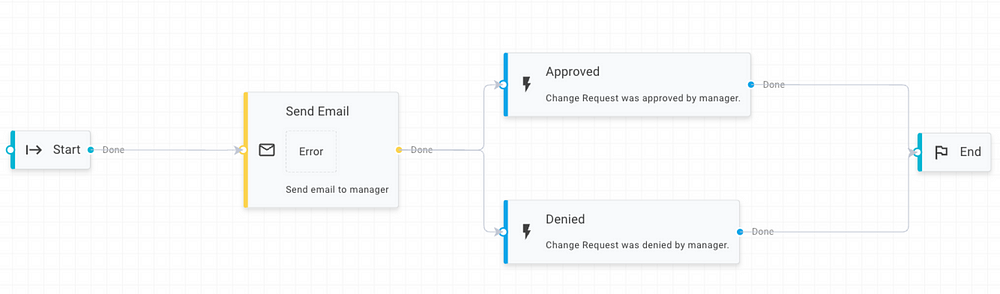
Design workflows as activities
Intuitive Reusability
Elsa 3.0 takes the concept of reusable workflows to the next level by allowing workflows to be designed as activities directly within the designer. This innovation not only simplifies the creation process but also automatically versions composite activities for better management and evolution over time.
For example, the following represents a workflow that returns the sum of its inputs:

The above screenshot demonstrates an implementation of a workflow called Sum (1) that is usable as an activity (2) under the category Math (3).

When the workflow executes, it will execute the RunJavaScript activity, which returns the sum of the values provided as input, which gets bound to the Result output of the workflow.
With this setup, we can now reuse this workflow as an activity in other workflows. For example, let’s take a look at the following workflow called Calculator:

This workflow uses the Sum workflow as an activity and captures its Result output into a variable, which can then be used by the WriteLine activity to print out the sum. When running this workflow, the result looks like this:

As you can see, the Sum activity (1) received its input values via its Values input property (2) and produced an output of 88 via its Result output property (3). Notice also that this output was captured in a workflow variable called Sum (4), which is then used by the WriteLine activity to print out the result to the console.
Workflows executing as activities run synchronously and don’t produce speearate workflow instances. In fact, what happens under the hood is that the engine simply takes the activities and schedules them for execution.
Elsa 3.0’s approach to designing workflows as activities offers a flexible and powerful way to construct complex processes with modular components that are easy to manage, version, and integrate into broader systems.
Implicit Join & Fork
Simplified Workflow Branching
Elsa 3.0 introduces a significant simplification to workflow design with its implicit join and fork capabilities:
- Effortless Branching: Elsa 3.0 allows for the creation of multiple outgoing connections from a single activity, enabling natural and intuitive workflow branching.
- Intuitive Merging with Implicit Join: Merging these branches is just as straightforward. The new implicit join functionality automatically synchronises converging paths, waiting for all inbound activities to complete before proceeding. This ‘Wait All’ join mode ensures that the subsequent activity only executes once every branch has reached the join point, guaranteeing a synchronised continuation of the workflow.
- Flexible Execution with Explicit Join: For scenarios requiring a ‘Wait Any’ join mode, Elsa 3.0 provides an explicit Join activity. This mode is designed to resume workflow execution as soon as any one of the inbound activities completes, clearing any bookmarks associated with the remaining paths. This helps with scenarios where you want to wait for one event or the other before continuing.
Elsa 3.0’s approach to forking and joining represents a leap towards more agile and maintainable workflow designs, providing a more natural way to model concurrent processes and their synchronisation.
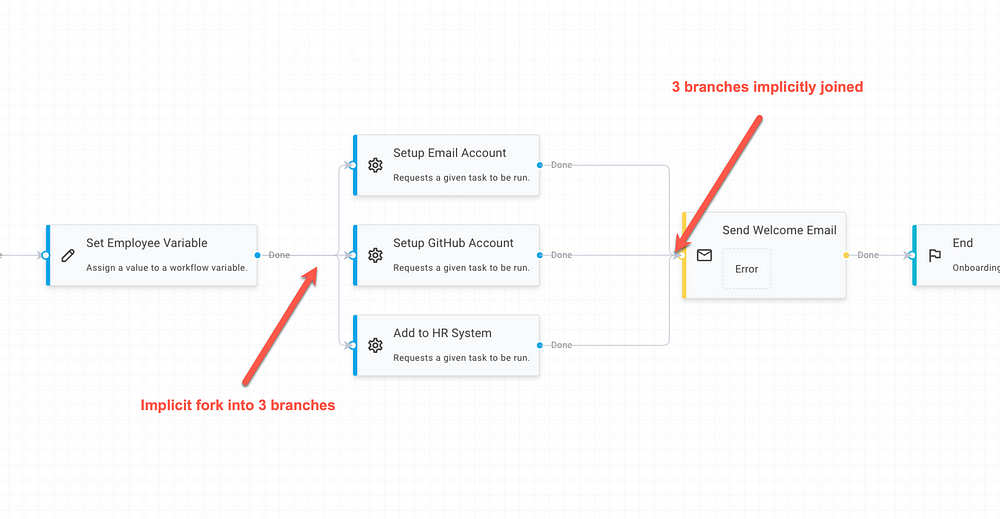
If you need a Wait Any join mode instead, add an explicit Join activity and configure its Mode to Wait Any (the default for this activity).

The Wait Any join mode will continue workflow execution as soon as one of its inbound activities complete, and will automatically clear any bookmarks created by any of its inbound activities. In the above example, if the Event arrives before the Timer triggers, the Timer will be canceled.
More expressions: C# & Python
Broadening the Horizons
Elsa 3.0 introduces support for two powerful and widely-used programming languages:
- C# Expressions: Leveraging the robustness of Roslyn, the .NET compiler platform, Elsa 3.0 allows the use of C# expressions directly within workflows. This opens up a familiar syntax for .NET developers, making it possible to script complex logic without leaving the comfort of the Elsa environment.
- Python Expressions: With the integration of Python.NET, Elsa extends its scripting prowess to include Python expressions. This addition capitalises on Python’s simplicity and extensive module ecosystem, enabling the execution of Python code and the import of modules right within your workflows.

Both languages can be enriched with custom types and functions, similar to how it is done in JavaScript and Liquid.
Lock free Workflow Execution
Dual Runtime Implementations for Maximum Flexibility
Elsa 3 ships with two runtime implementations:
- Distributed Locking Runtime: This default mode, known as the Default Workflow Runtime, relies on a tried-and-tested mechanism that synchronises workflow executions across multiple instances, preventing race conditions and ensuring data integrity.
- Actor Model Runtime: In contrast, the cutting-edge ProtoActor runtime introduces a lock-free execution model. Because it utilises the third-party library Proto.Actor, it is provided as an optional module leveraging Elsa’s hooks to harness the full potential of this model.
The Power of Virtual Actors
- Grain-Based Workflows: With the Actor Model, each workflow instance is treated as a ‘Grain’, a virtual actor with its own message inbox. This structure allows for the isolated, single-threaded processing of messages, ensuring that even if multiple processes attempt to run or resume a workflow, message handling remains orderly and consistent.
- Single-Threaded Assurance: The actor model guarantees that only one message will be processed at a time for any given workflow instance, eliminating the complexity and overhead of distributed locks and providing a robust, scalable solution for high-concurrency environments.
Elsa 3.0’s adoption of lock-free execution via the Actor Model opens up new possibilities for performance and scalability, positioning Elsa as a cutting-edge platform for building and managing complex workflows in modern applications.
Giving Elsa a Spin
If you want to have a quick look, you can follow these steps to try it out using a Docker image.
1. Run Elsa Studio + Server Docker Image
Run the following command to pull the latest version of the Elsa Docker image and run it on port 13000:
docker pull elsaworkflows/elsa-server-and-studio-v3:latest
docker run -t -i -e ASPNETCORE_ENVIRONMENT='Development' -e HTTP_PORTS=8080 -p 13000:8080 elsaworkflows/elsa-server-and-studio-v3:latestMake sure you have Docker for Desktop installed before attempting to run Docker images.
2. Login
Open a web browser window and navigate to http://localhost:13000/, then login with the default admin credentials, which are:
Username: admin
Password: password3. Import the Sample Workflow
First, download this sample workflow.
Then navigate to Workflows -> Definitions and click the little arrow on the Create Workflow button and select Import.

Select the workflow file you just downloaded. A new workflow appears in the list.

4. Publish the Workflow
Before we can run the workflow, make sure it is published. To do so, click on the triple dots at the far right of the workflow and select Publish.

5. Run the Workflow
Now that the workflow is published, we can invoke it. This particular workflow exposes itself as an HTTP endpoint that accepts POST requests and a payload that it will transform using a given script syntax.

Here’s a sample curl you can try via e.g. Postman:
curl --location 'http://localhost:13000/api/workflows/test?script=csharp' \
--header 'Content-Type: application/json' \
--data '{
"data": {
"array": [
"test"
]
}
}'The response should look like this:
{
"data": {
"object1": "test"
}
}This workflow demonstrates a few key features:
- The ability to automatically run workflows via triggers, in this case the HTTP Endpoint activity, which effectively turns your workflow into an API endpoint.
- The ability to receive input via HTTP requests.
- The ability to evaluate different script types, including C#, Python and JavaScript (although this specific workflow leaves the implementation up to the reader as an exercise).
- The ability to handle workflow variables.
- The Switch activity to control logic.
- The ability to write back an HTTP response.
Use Cases
Where Flexibility Meets Efficiency
Elsa’s capabilities are extensive and varied, making it a suitable choice for a wide array of applications. It excels in orchestrating both asynchronous, long-running processes as well as handling synchronous, short-running tasks with speed and precision.
Here are some typical use cases for using Elsa:
- Business Process Automation: Elsa can automate complex business processes, such as order processing, employee onboarding, or customer service operations. This involves orchestrating various tasks like data entry, approvals, notifications, and integrating with other business systems.
- Workflow-Driven Web Applications: It can be used to drive the logic behind web applications. For instance, managing user interactions, data processing, and decision-making processes in an e-commerce site or a customer portal.
- Scheduled Tasks and Background Jobs: Elsa is suitable for scheduling and executing background tasks, such as nightly data synchronisation, periodic cleanup of database records, or generating and distributing reports at specific intervals.
- Integration with External Services: The engine can be used to integrate disparate systems and services. This includes connecting to APIs, sending and receiving messages from message queues, or interfacing with custom software components.
- Event-Driven Architectures: Elsa can handle event-driven architectures by responding to various events such as file uploads, database changes, or external webhook calls. This allows for reactive programming models where actions are triggered by specific events rather than being scheduled or run continuously.
- Robotic Process Automation (RPA): Elsa serves as a robust foundation for implementing RPA, streamlining the automation of repetitive and rule-based tasks typically performed by human users. Whether it’s extracting data from documents, filling out forms, or performing routine transactions, Elsa can coordinate these tasks across multiple systems without manual intervention. By creating workflows that mimic user interactions and integrate with cognitive services for tasks such as OCR and decision-making, Elsa enhances operational efficiency, reduces errors, and frees up human resources for more complex activities.
The Road Ahead
Today’s release is a big milestone, showcasing a wealth of innovative features. However, it also marks the beginning of more to come.
Commitment to Core Principles
- Stability, Scalability, and Security: These pillars remain at the forefront of our ongoing development. Our next steps are firmly aimed at reinforcing these aspects.
Operational Excellence
- Workflow Monitoring: Recognising the importance of operational visibility, we are enhancing the ways in which workflows can be monitored within production environments, enabling greater control and insight.
- Workflow Management: The flexibility to pause, alter, and migrate workflow instances to newer versions of the workflow definition is key in maintaining operational agility and responsiveness to evolving business requirements.
Multi-Tenancy
- Flexible Multi-Tenancy Support: While multi-tenancy didn’t feature in the initial 3.0 launch, its introduction is on the horizon. With plans to implement it across three dimensions — records, configurations, and containers — we are catering to diverse hosting requirements, ensuring Elsa can integrate seamlessly into any infrastructure.
Embracing Industry Standards with BPMN 2.0
- BPMN 2.0 Integration: Aiming to align with industry standards, Elsa is poised to adopt BPMN 2.0, facilitating the creation and execution of BPMN diagrams within the Elsa ecosystem.
Introducing Elsa Capsules
- Dynamic Configuration Deployment: The modular nature of Elsa is set to evolve with the introduction of Elsa Capsules, a feature that allows for the hot deployment of configurations and packages. This means enhancements can be rolled out to live systems without downtime, epitomising our commitment to agility and continuous improvement.
Predictable Release Cadence
Scheduled Stability and Enhancements
As Elsa continues to evolve, we are establishing a regular release cadence that prioritises stability and forward compatibility:
- Quarterly Stable Releases: Our commitment is to roll out stable releases on a quarterly basis. This schedule is designed to provide a predictable and steady stream of improvements, ensuring that you can plan your updates with confidence.
- Guaranteed Forward Compatibility: With each release, we assure you that your existing workflows will remain functional. Our development philosophy is to build upon the past, not to break from it, so upgrades should be seamless transitions that enhance functionality without disrupting your operations.
- Comprehensive Release Notes: We understand the importance of clear communication regarding changes and improvements. Therefore, accompanying each release, you will find detailed release notes that outline any new features, bug fixes, and, crucially, any steps required to migrate from older versions.
This approach to release cadence is a testament to our dedication to delivering a reliable, robust workflow engine that supports the growing needs of our users while maintaining the integrity of their existing workflows.
Strengthening Elsa: Commercial Support
Sustaining Open Source with Expert Backing
Elsa’s journey from a project nurtured by a dedicated few to a widely-used open source workflow engine is a story of community and innovation. Recognising the need for sustainable development and support:
- Reliable Professional Support: We are scaling up our efforts to provide not only core development but also comprehensive documentation and expert support. This ensures that as a user, you have access to guidance and assistance that underpin your workflows’ success.
- Partnerships for Robust Service: In a promising collaboration, Elsa Digital joins forces with nexxbiz, a seasoned player adept in process automation and cloud infrastructures. This partnership is our commitment to bringing professional-grade support and services to the Elsa community.
- Commercial Services & Licensing: We’re exploring diverse avenues to introduce commercial services and licensing options that complement the open source model, providing additional value and features tailored for enterprise needs.
- Premium Add-Ons: To further enhance the Elsa experience, premium add-ons are on the horizon. These will be designed to enrich enterprise functionality, with the potential for free-of-charge access under certain usage limits.
Commitment to Open Source
- Open Source Integrity: While we venture into commercial offerings, Elsa’s core will remain true to its open source roots, free and accessible. Our goal is to create a symbiotic relationship where businesses can invest in Elsa’s growth, contributing to a platform that supports their operational excellence.
Elsa’s evolution into a commercially supported framework is about providing assurance and advanced capabilities to enterprises, without compromising the open source ethos that is the heart of Elsa’s community.
Migrating from Elsa 2 to Elsa 3
Acknowledging the Evolutionary Leap
Elsa 3 represents a transformative progression from its predecessor, embracing an architecture that sets a new benchmark for workflow automation. We understand that migration from Elsa 2 to 3 is a significant undertaking:
- Respecting Your Investment: Aware of the extensive efforts invested in integrating Elsa 2 into various platforms, we are committed to supporting Elsa 2 for those who need it.
- Guided Migration Path: For users ready to transition to Elsa 3, we recommend a systematic approach to port existing workflows to the new version. This process will involve assessing the feasibility based on the complexity and quantity of your workflow definitions and custom activities.
- Support and Documentation: To facilitate this transition, we will provide detailed documentation and support, helping you to understand the differences between the two versions and how to leverage the new features effectively.
- Elsa 2 LTS: Elsa 2 support coincides with the LTS support for .NET 6.
Get Involved
Join Our Community
Whether you’re looking to explore more, contribute, or simply engage with fellow users, here are some ways you can dive deeper into the Elsa ecosystem:
- Explore the Documentation: Get a comprehensive understanding of Elsa and its capabilities. Our documentation is a great starting point for both new and experienced users.
- Contribute on GitHub: Your contributions can help shape Elsa’s future. Whether it’s code, bug reports, or feature suggestions, every contribution counts.
- Connect on Discord: Join our Discord server to engage with a community of Elsa enthusiasts. It’s a space for discussions, questions, and sharing experiences.
- Ask Questions on StackOverflow: Have specific queries or facing challenges with Elsa? Head over to StackOverflow, tag your questions with the ‘elsa-workflow’ tag, and tap into the collective knowledge of the Elsa community for swift assistance and insights.
Shaping the Future
Your Voice Matters
Elsa’s journey is driven by the voices of its users. Your insights and opinions are not just heard but are integral to the evolution of Elsa. We genuinely value your feedback — what works, what doesn’t, and everything in between.
- Likes and Dislikes: Tell us what features you love and which ones could use some tweaking.
- Feature Requests: Share your ideas on what should be added, refined, or perhaps streamlined.
- Future Vision: Your suggestions play a crucial role in shaping Elsa into a more flexible, powerful, and efficient workflow engine.
As Elsa evolves, your feedback is instrumental in refining its capabilities. This release marks a significant step in our ongoing effort to provide a powerful and efficient workflow engine and we’re excited to see where your feedback, suggestions, and ideas will take us next!